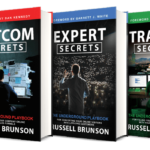How to Invite Friends to Play “The Finals”
Inviting friends to play “The Finals,” a competitive multiplayer first-person shooter, involves several steps that ensure you can team up effectively. This guide provides a detailed overview of the process, including how to add friends using Embark IDs, enabling crossplay, and troubleshooting common issues.
Understanding “The Finals”
“The Finals” is a team-based shooter that emphasizes destructible environments and strategic gameplay. Players can engage in matches with friends or join random teams, but playing with friends can enhance the experience and increase chances of success. The game allows for crossplay, meaning players on different platforms (PC, PlayStation, Xbox) can team up, provided they follow the correct procedures.
Steps to Invite Friends
1. Create an Embark ID
To invite friends, you first need an Embark ID. This ID is unique to each player and is essential for adding friends in the game.
- How to Create an Embark ID:
- Visit the Embark Studios website.
- Choose your platform (Steam, PlayStation, Xbox).
- Follow the prompts to create an account, entering a valid email address for verification.
- After verification, your Embark ID will be available in the game.
2. Adding Friends
Once you have your Embark ID, you can add friends by following these steps:
- Access the Social Menu:
- Launch “The Finals” and navigate to the main menu.
- Click on the social icon located in the top right corner of the screen.
- Add a Friend:
- Click the yellow “Add Friend” button.
- Enter your friend’s Embark ID, which consists of their player name followed by a four-digit hash code (e.g., PlayerName#1234).
- Once your friend accepts your request, they will be added to your friend list.
3. Inviting Friends to Your Lobby
After adding friends, you can invite them to your lobby:
- Invite to Party:
- From the main menu, click on the “Invite To Party” button next to your character.
- Select your friend’s name from the list and click the “+” icon to send an invite.
- Your friend will receive a notification to join your party.
Enabling Crossplay
If you want to play with friends on different platforms, ensure that crossplay is enabled:
- How to Enable Crossplay:
- Go to the Settings menu by clicking the cogwheel icon in the top right.
- Navigate to the “Gameplay” section.
- Toggle the Crossplay option to “On.”
Troubleshooting Common Issues
Sometimes players encounter issues when trying to invite friends. Here are some common problems and solutions:
- Invite Bugs:
- Restart “The Finals” to refresh the connection.
- Check your matchmaking region settings and set it away from “Auto” to your preferred continent.
- Ensure that both you and your friend have crossplay enabled.
- Embark ID Issues:
- Double-check that you have entered the correct Embark ID.
- If your friend cannot find their Embark ID, remind them to check the social tab in the game.
FAQ Section
Q1: What is an Embark ID?
An Embark ID is a unique identifier for each player in “The Finals,” necessary for adding friends and inviting them to games.
Q2: Can I invite friends from different platforms?
Yes, “The Finals” supports crossplay, allowing players on PC, PlayStation, and Xbox to team up.
Q3: What should I do if my friend can’t accept my invite?
Ensure they have added you as a friend using your Embark ID and that both of you have crossplay enabled.
Q4: How many friends can I invite to my party?
You can invite up to two friends to join your party, as “The Finals” is a three-player team-based game.
Q5: What if I encounter bugs while inviting friends?
Try restarting the game, checking your settings, and ensuring that both you and your friend have the correct IDs and crossplay enabled.
Summary Table
| Step | Description |
|---|---|
| Create Embark ID | Visit the Embark Studios website and create an account. |
| Add Friends | Use the social menu to add friends by entering their Embark ID. |
| Invite to Party | Click the “Invite To Party” button next to your character and select friends from the list. |
| Enable Crossplay | Toggle the Crossplay option in the settings to play with friends on different platforms. |
| Troubleshoot Issues | Restart the game and check settings if you encounter bugs. |
For more detailed information about “The Finals,” you can refer to the official page on Wikipedia.This guide should help you navigate the process of inviting friends to play “The Finals” effectively, ensuring a smoother and more enjoyable gaming experience together.